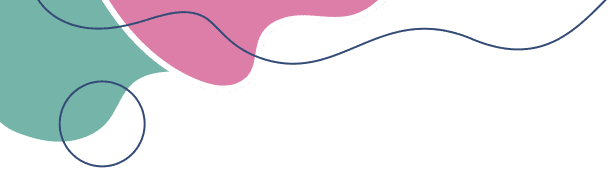2D animation is an art form that blends creativity with technique. Adobe Animate CC is one of the most versatile tools for creating smooth, engaging animations, whether for YouTube, marketing, games, or educational content. If you’re looking to level up your skills, here are some essential tips and tricks to make your 2D animation projects stand out.
💡 Pro Tip: Keep your key poses strong—this sets the tone for smooth movement later.

💡 Pro Tip: Name your layers clearly (e.g., "Character_Left_Arm") to avoid confusion.
💡 Pro Tip: Use Custom Ease to create unique motion curves.
💡 Pro Tip: Use Shift + O to toggle Onion Skin quickly.
Even in digital animation, the traditional Disney principles still apply:
💡 Pro Tip: Combine these principles for a professional, fluid animation.
💡 Pro Tip: Keep your file size small without losing quality—especially for YouTube uploads or websites.
The more you animate, the better you’ll get. Experiment with different techniques—mix tweens with frame-by-frame animation for richer results.
💡 Pro Tip: Join online animation communities to get feedback and inspiration.
✅ Conclusion
Adobe Animate CC is a powerful tool for 2D animators. By mastering keyframes, layers, tweens, and classic animation principles, you can create professional-quality animations that captivate your audience. Keep practicing, stay curious, and never stop learning—because every animation is a step toward mastery.